Amazon account details
The Amazon account details are required for CMM to be able to manage your Amazon servers. The Amazon key ID and Secret access key are generated in Identity and Access Management in Amazon Web Services (see Creating a new AWS user for more details).
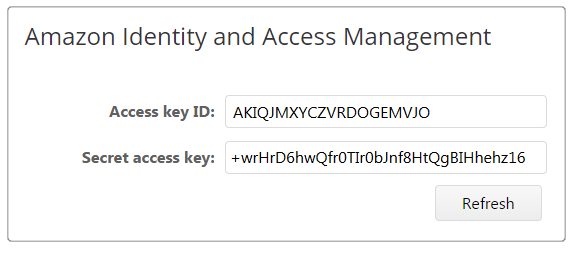
To view or update these details, do the following:
-
Log in to your CMM account.
-
Go to the ADMIN menu and select MANAGE ACCOUNT – this will take you to the Basic Details tab of the Manage Account screen.
-
Go to the Amazon Web Services tab.
To view a summary of the number of servers in your Amazon account and which region they are located in, click the Refresh button.


