Configuring a server to be On Demand
To allow On Demand access, a domain name needs to be linked to the server. Users can then turn on the server by browsing to any page on the domain in their web browser.
-
Log in to your CMM account.
-
On the Servers screen, click on the Edit button
 for the server that you wish to make On Demand – this will take you to the Identity tab of the Edit Server screen.
for the server that you wish to make On Demand – this will take you to the Identity tab of the Edit Server screen.
-
Find and check the domain names that should be linked to the server in the Available Doman Names list.
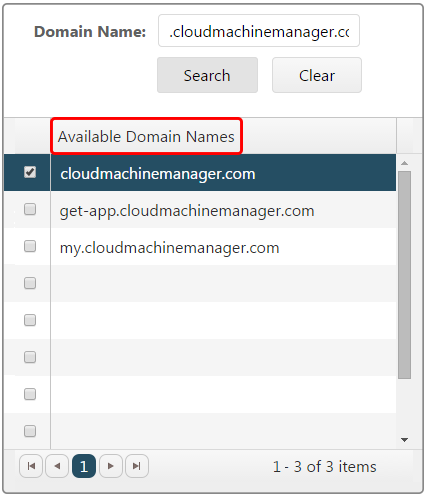
-
Click the Add button to transfer the checked domain names to Linked Domain Names list.

-
Click Save.
Note – If any changes have been made to your domain names and the changes have not appeared in the Available Domain Names list, click the Update button to refresh the list.
